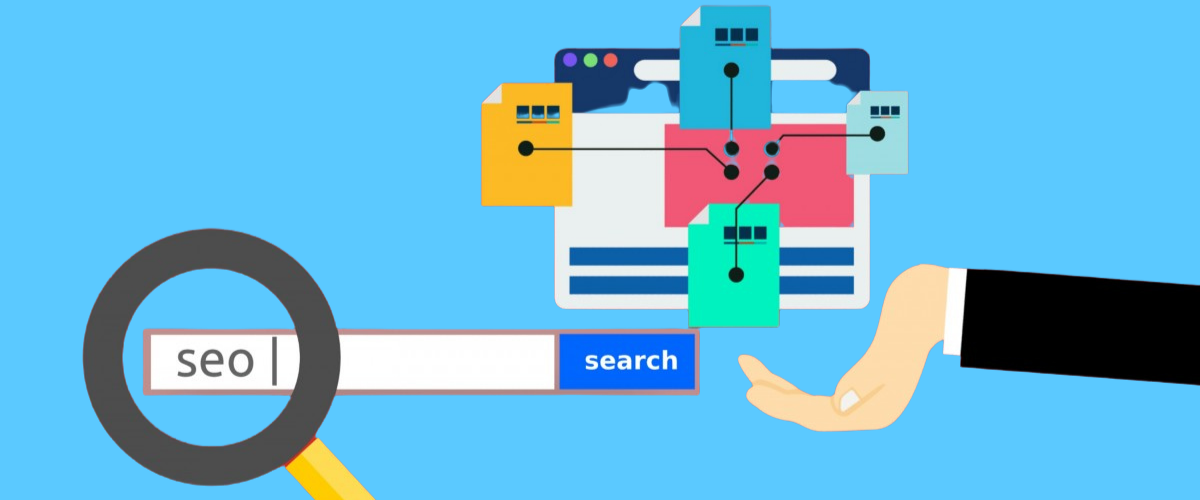Once you have your website up and running, you should create an SEO strategy to help improve your website’s organic traffic in the search engines. Search Engine Optimization (SEO) is a broad term for a list of strategies that can help people find your website on the internet. One of things you can do is create a sitemap for your website.
What is a Sitemap?
A sitemap is a list of all the URLs on your website with some information about them or an XML document. It helps the search engine crawlers to search through your website so that all the pages and posts are appropriately indexed. You don’t need to have any special technical knowledge to create a sitemap.
There are many ways to create a sitemap manually and WordPress offers many sitemap plugins that you can install to generate a sitemap with a few clicks quickly. Manually setting up a sitemap might seem a little intimidating but you have a choice by choosing to use a plugin instead.
Below are a few plugins that are free plugins with few freemium ones. All the plugins listed will get the essential job done for you.
1. SmartCrawl
SmartCrawl offers a one-click setup, automatic XML sitemaps, improved social sharing, real-time keyword and content analysis, and scans and reports. This plugin has free basic features and offers pro features for a fee.
SiteCrawl has a one-click setup wizard that will activate the settings and features. SEO – run a checkup and get recommendations for improving SEO. Titles & Meta Descriptions – customizes how your meta titles and meta descriptions display on search pages. Sitemap Generator – choose which post types, archives and taxonomies you wish to include, exclude or add to the XML sitemap. Smart Page Analyzer – SmartCrawl has an SEO checker that scans pages and posts for readability and keyword density and makes suggestions for optimizing your content. SEO Crawl – Every time you add new content to your site, SmartCrawl will let Google know it’s time to re-crawl your site
2. Yoast SEO
Yoast, SEO for everyone, is the most widely used WordPress SEO plugin and has been available since 2008 for millions of WordPress users across the globe. The Yoast SEO plugin comes with powerful features and functionalities like advanced XML Sitemaps, full site breadcrumbs control, title and meta description templates supported with snippet previews.
Yoast SEO features an SEO and content analysis tool to help you create SEO-friendly content, integrate your website with Google Search Console and more – all this is available for free. You can also have access for more powerful features like automatic internal linking suggestions, multiple focus keywords, Video SEO, News SEO, Local SEO, and WooCommerce SEO extensions and dedicated support, by getting the premium Yoast plugin version.
3. All in One SEO
All in One SEO for WordPress is the original WordPress SEO plugin started in 2007. Over 2 million smart website owners use AIOSEO to properly setup WordPress SEO, so their websites can rank higher in search engines.
AIOSEO’s WordPress SEO plugin features are highly optimized for Google and other popular search engine algorithm using the most up to date SEO standards and SEO best practices.
4. Google (XML) Sitemaps Generator for WordPress
XML Sitemaps can improve SEO by creating special XML sitemaps which will help search engines like Google, Bing, Yahoo and Ask.com to better index your site.
The plugin supports all kinds of WordPress generated pages as well as custom URLs. Additionally it notifies all major search engines every time you create a post about the new content.
5. Google Sitemap by BestWebSoft
Google Sitemap by BestWebSoft is a freemium plugin which means that although the plugin is free to download and use, you have to purchase the pro version to access some of the more advanced features. Essentially, this WordPress sitemap plugin works like all the other ones we discussed above. It creates a sitemap for search engine crawlers to index and also helps keep your sitemap up-to-date.
For free, this sitemap plugin for WordPress will add a host of different WordPress post types and pages into the sitemap as well as help you connect with your Google Webmaster Tools account. But with the pro version, you get powerful features like the option to add external sitemap files, the ability to exclude specific pages from the sitemap, and also the option to add custom URLs to the sitemap.
Submit Your Sitemap to Google
Once installed, these plugins automatically pick up new pages that you create and add them to its list. Some of these plugins will automatically index and submit your website to the search engines. If you are installing a sitemap manually, you will have to submit the sitemap to Google Webmaster console, Bing Webmaster tool, and so on.
At America First Hosting, we assist our clients with all types of SEO services and can help you with creating and installing a sitemap for your website.